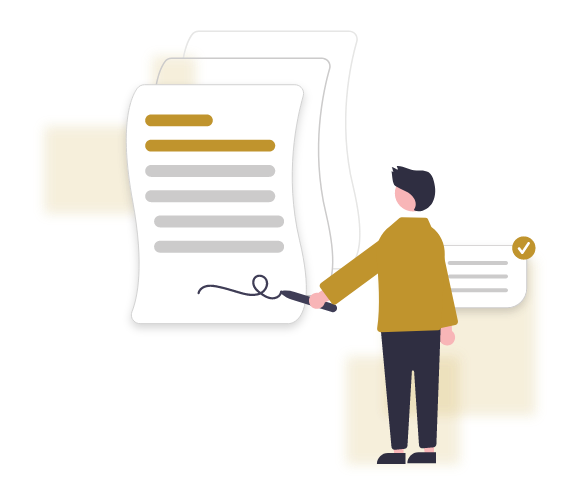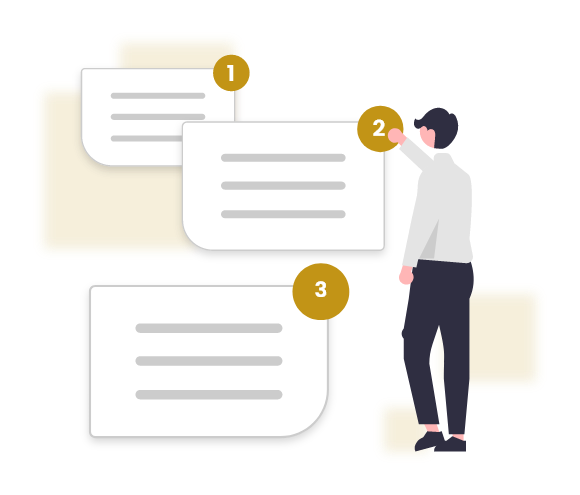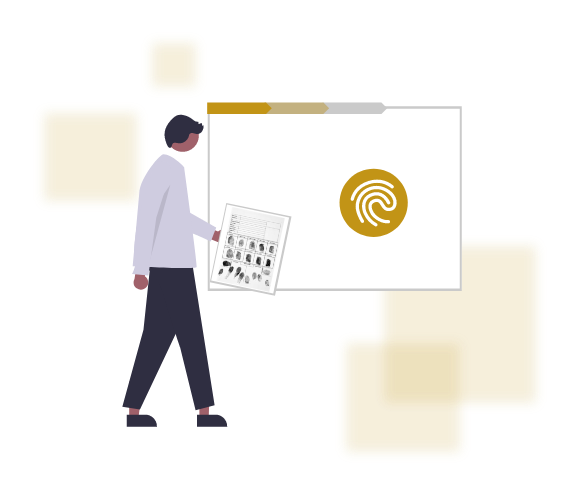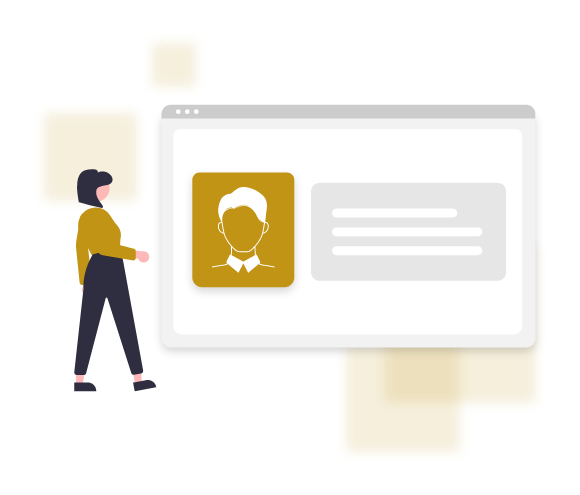Origin ID
Step:3
Provide proofing documents
የማረጋገጫ ሰነድዎችን ያስገቡ።
Make sure that you have all the original proofing documents with you handy. Our system may ask you to upload a scanned copy of the documents. Not having documents handy may lead to re-submission of the application.
ሁሉም ኦሪጅናል ማረጋገጫ ሰነዶች በእጅዎ መያዛቸውን ያረጋግጡ። የእኛ ስርዓት የተቃኘውን የሰነዶች ቅጂ እንዲሰቅሉ ሊጠይቅዎት ይችላል። ምቹ ሰነዶች ከሌሉ ማመልከቻውን እንደገና ለማስገባት ሊያመራ ይችላል።
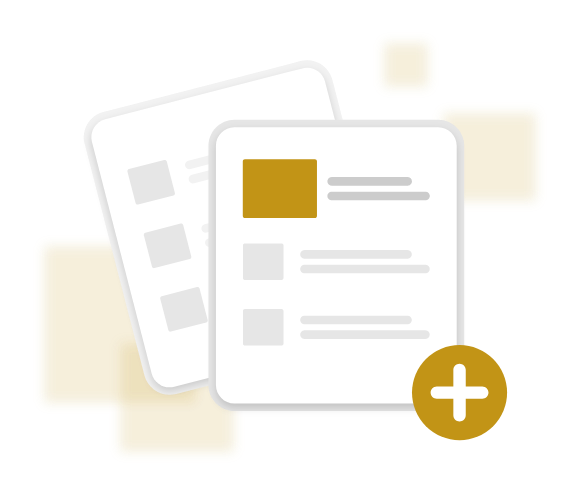
Online Service Coverage
- North/South America
- Europe
- Africa (Only Passport Renewal)
- Asia
- Australia
- Middle East (Only Passport Renewal)
© 2022 Powered by Viditure Inc.
Submitted successfully
Thanks for contacting us! We will be in touch with you shortly.